$120,000. That’s a lot of money in search advertising - particularly for a small to medium nonprofit organization - and it’s the annual amount of free advertising available to your 501 (c) 3 through Google’s Ad Grant program.
If you’re completely new to this conversation, eligible nonprofit organizations have the opportunity to apply for a $10,000 monthly ad grant from Google, and while it’s relatively easy to obtain the grant, keeping it and using a full available spend is a little trickier.
As experienced Google Ad Grant managers, we’ve learned a thing or two about maximizing your grant and have developed a tried and tested strategy to increase your visibility, your audience and ultimately, your organization by optimizing your grant.
Meet your potential audience where they are. By starting with robust keyword research, you’ll get a strong picture of the types of content that your potential audience is searching for and it points you in the right direction to provide your audience with the information they’re looking for - on your website.
Focus on your mission and develop related content to improve the performance of your grant. Once you’ve narrowed in on the search terms related to your audience, develop regular content to grow the audience and pair that content with calls to action.
Conversions are the ultimate goal. Whether it’s growing your email list, increasing donations or building a peer-to-peer program, ensure that the content you develop and the corresponding ads are working towards conversions.
Measure and Adjust. Each month, do a deep dive to determine what’s working, what’s not and make adjustments in the subsequent month.
Most organizations we talk to have an ad grant that has been suspended because they don’t have the staff expertise to maintain the grant, or they’re using only a fraction of the available budget each month - especially within Google’s tightened parameters.
In January of 2018, Google implemented stricter requirements for nonprofit’s to maintain their grant. These are the four changes we consider the most challenging for the average nonprofit:
Raising the minimum click-through-rate to 5%. If your account misses this threshold for two consecutive months, the account will be suspended, soon after, it will be cancelled.
Campaigns must have at least two active ad groups, containing related keywords and two active text ads in each.
The account must make use of geo-targeting - serving ads to searchers in locations relevant to your organization.
And your organization’s account must have at least two sitelink extensions active.
Your account must have conversion tracking set up and the account must bring in conversions every month.
There are also changes required regarding keywords:
Your nonprofit cannot bid on branded keywords that they don’t own - as a for-profit comparison, McDonald’s cannot buy the keywords, “Burger King”
Single, non-branded keywords are not allowed
But there is some good news! Google lifted the $2 bid cap! That’s great news for nonprofits - but with all of these parameters in place, it means that nonprofits truly need to focus on optimization of their AdWords account - this is not “set it and forget it.”
American Library Association is a great example. When we first assumed management of their grant, it was suspended and needed to be rebuilt. We reactivated their account, followed the steps above, and within a few short months, the Google Ad Grant was being used to its maximum capacity (spending 100% of the available $10,000/month), became the top source of website traffic and was responsible for a 70% increase in their email list within one year.
If you have questions or concerns about your Google Ad Grant, let’s talk!